
|
Mobile
Augmented Reality
|
Manual
First you have to prepare markers for the game.
Print pattern.png file and cut it into bar-coded markers .

Beginning of the game - marker registration.
At the beginningt of the game you should allow tracker
engine to register all markers. Move camera around
until all the markers are captured.
Try to keep at least two or more markers in the camera frame
while doing it. Tthat is not actually necessary, only new, unregistered
marker should fit into the camera frame completly. Keeping at least two
markers in the frame during the registration phase make process more
relaible.
Don't move camera too close to table surface in this phase.
You will see colored blocks near the registered markers (only bar-coded, there is no block near solid markers)
Keys
Center - Place tower
Left - on/off show energy transmission radius
Right - on/off show fields of fire - turn it off if you have low framerate
1,2 (not for E50, E51) contrast
3 landscape/portrait mode switch
Gameplay
Protect central power station from inavders. You can only place the tower inside energy transmission radius.
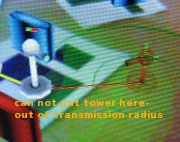
The higher the tower the bigger range of the laser
Higher towers cost more. (picture for v.01)
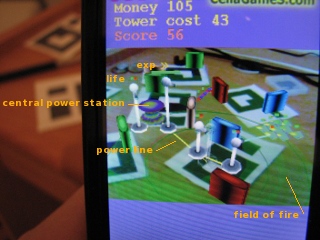
Towers successfully placed got connected by power lines.
Power lines should not pass through the blocks
If tower in the power chain is destroyed succeeding towers go offline.
Chain could be restored by placing tower into the breach.
As tower are getting experience they got more lifes, range and damage bonuses.
Money earned by killing invaders.
Beware - some invaders attack towers, and some can shoot back.
Tracking
The game engine use phone camera to track markers and calculate camera postion. Sometimes track is lost.
If that happen move camera up, to see several markers. Shaking camera a little can help too.
Traker need at least four point (corners or sides of the marker) to calculate its position.
Those corner or sides could be from difeerent markers.
Back to main page

